Want to use your device on Verizon? Or purchasing a used phone and don’t want any surprises? A Verizon Wireless IMEI check is your first move toward complete transparency. Whether you want to confirm if the phone is unlocked, blacklisted, or compatible with the Verizon network — you need the right thing for the task.
thephoneunlocker provides precise and instant IMEI check services for Verizon Wireless, enabling you to make informed and secure choices.
What is an IMEI Number?
IMEI is short for International Mobile Equipment Identity – a 15-digit identifier specific to each mobile phone. This number is like a fingerprint, disclosing everything from your phone’s model and carrier to its blacklist status and warranty.
You’ll need this number to perform a Verizon Wireless IMEI check.
How to get your IMEI:
- Dial *#06#
- Go to Settings > General > About
- Check the SIM tray or original box
Why Do a Verizon Wireless IMEI Check?
- Before activating a phone on Verizon, or unlocking a Verizon-locked device, a Verizon Wireless IMEI check helps you discover:
- Network Compatibility – Is the device compatible with Verizon’s network?
- Lock Status – Is it locked or unlocked?
- Blacklist Check – Has it been stolen or lost?
- Original Carrier Info – Helpful for unlocking or switching
- Resale Value Clarity – Enables you to sell or buy confidently
thephoneunlocker offers in-depth IMEI reports to enable you to steer clear of carrier or activation problems.
How to Run a Verizon Wireless IMEI Check
There are several methods for performing a Verizon IMEI check:
1. Using Verizon’s Official Tool
Verizon has a BYOD (Bring Your Own Device) tool online where you can manually enter your IMEI to check compatibility. It might not provide full details such as lock or blacklist status.
2. Using thephoneunlocker for a Full Report
Have all information in one place with thephoneunlocker’s Verizon Wireless IMEI check service.
Here’s how:
- Visit thephoneunlocker.com
- Go to the IMEI Check Verizon Wireless section
- Insert your 15-digit IMEI
- Get a full report with unlock status, blacklist, and warranty
Our software scans live GSMA and Verizon databases for up-to-date, reliable results.
What Does the Verizon IMEI Report Include?
When you use thephoneunlocker for a Verizon Wireless IMEI check, you get:
- Unlock Status – Know if the device is ready for use with other carriers
- Blacklist Report – Find out if it’s been flagged as lost, stolen, or blocked
- Original Activation Details – When and where the device was first used
- Verizon Compatibility – Check if the device can be used with Verizon’s LTE or 5G networks
- Model, Storage, and Color – Validate authenticity
- Warranty & AppleCare Status – For iPhones and Apple devices
- Find My iPhone (FMI) Status – Critical for iCloud-locked phones
Who Should Use a Verizon Wireless IMEI Check?
- Buying a Used Phone
Protect yourself from buying a blacklisted or locked device. A quick IMEI check can save you money and stress.
- Switching to Verizon
Make sure your unlocked phone is fully compatible with Verizon’s network.
- Selling a Verizon Device
Build trust with buyers by sharing a clean IMEI report.
- Unlocking Verizon Phones
Before requesting a carrier unlock, verify that your phone is not blacklisted or under contract.
Devices Supported by thephoneunlocker
Our Verizon Wireless IMEI check supports:
- Apple iPhones (All models)
- Is there a Samsung Galaxy?
- Google Pixel phones
- And Motorola, OnePlus, LG & more
We can check Verizon compatibility and lock status, no matter whether Apple uses CDMA or GSM.
Is IMEI Checking Safe?
Yes, it’s absolutely safe to use thephoneunlocker. It’s a read-only operation that doesn’t alter your phone’s software or information. We just need your IMEI number, and we never request personal logins or passwords.
Require Unlocking a Verizon Phone?
If your Verizon Wireless IMEI check indicates the phone is locked, fear not. thephoneunlocker provides secure and legal unlocking services through IMEI — no software, no jailbreak, no danger.
- Business-safe
- Permanent unlock
- Carrier-approved methods
- 24/7 support
You may switch to any GSM network in the world once your phone is unlocked.
Frequently Asked Questions
Can I use my IMEI to see if my phone works on Verizon?
Yes. A Verizon Wireless IMEI check verifies if your phone supports their LTE or 5G network.
Can I verify that my Verizon phone is unlocked?
Yes. Our utility displays lock/unlock status, carrier locks, and more.
What happens if my Verizon IMEI is blacklisted?
If your phone is reported lost/stolen, it will not function on Verizon or other top-tier carriers. A blacklist check saves you from that.
Run Your Verizon Wireless IMEI Check Now
Don’t take chances. Whether you’re looking to purchase, sell, or change carriers, a Verizon Wireless IMEI check has your phone ready.
👉 Visit thephoneunlocker.com and enter your IMEI today. Fast, accurate, and secure — trusted by thousands worldwide.