Purchasing or selling an iPhone? Changing carriers? Preemptively, you must IMEI check whether iPhone is unlocked. Whether you wish to steer clear of scams or just have the convenience of using any SIM card, determining your iPhone’s lock status is paramount.
We provide quick and reliable IMEI checks for iPhone unlocked status at thephoneunlocker—and assist you in making well-informed choices.
What Is It If an iPhone Is Unlocked?
An unlocked iPhone is able to work with any carrier, anywhere in the world. That’s to say, you are not locked in to a specific mobile network, and you have the freedom, better offers, and freedom to travel.
But how do you check if your iPhone is unlocked?
That’s where an IMEI check iPhone unlocked is useful.
What Is an IMEI Number?
IMEI is International Mobile Equipment Identity—a special 15-digit number given to each mobile phone. It’s your phone’s fingerprint and is utilized to:
- Monitor the phone’s warranty
- Identify carrier locks
- Block lost or stolen phones
- Verify authenticity
To do an IMEI check iPhone unlocked, this number is crucial.
To locate your iPhone’s IMEI:
- Dial *#06#
- Visit Settings > General > About
- Check the back of the SIM tray or original box
Unlocked iPhone IMEI Check: How to Do It
There are several methods to carry out an IMEI check for iPhone unlocked status:
1. Using the iPhone Settings
- Go to Settings > General > About
- Scroll down to “Carrier Lock”
- If it indicates “No SIM restrictions”, your iPhone is unlocked
- If it indicates otherwise, it’s still locked to a carrier
2. Reaching Out to Your Carrier
You can phone or text your carrier to see if your iPhone is locked. This method, however, tends to be slow or limited to existing customers.
3. Using thephoneunlocker IMEI Check Tool
For quick, accurate results, utilize thephoneunlocker:
· Go to thephoneunlocker.com
· Select IMEI Check iPhone Unlocked service
· Enter your IMEI number
· Get instant lock status, blacklist info, and carrier details
Our reports are trustworthy and based on direct real-time GSMA database access.
Why Use thephoneunlocker for IMEI Check?
thephoneunlocker isn’t just another phone unlock tool—we specialize in delivering fast, secure, and trustworthy services. When it comes to IMEI check iPhone unlocked, here’s why we’re preferred:
- Instant Results – Get your unlock status in minutes
- 100% Accurate – Pull data from official databases
- Worldwide Coverage – Works for iPhones from any country or carrier
- Compatible with All Models – iPhone 6 to iPhone 15
- No Jailbreak Required – Secure and warranty-safe
- Has Additional Info – Warranty, blacklist, activation status
When Do You IMEI Check iPhone Unlocked?
- Before Changing Carriers
When you want to change networks, ensure your iPhone is unlocked so that you can use your new SIM without complications.
- Before Purchasing or Selling
Always verify the unlock status when purchasing a used iPhone online. Avoid being left with a locked or blacklisted phone.
- International Travel Before You Go
To prevent roaming fees, it might be wise to use a local SIM card overseas. A fast IMEI check for iPhone unlocked will have you ready to travel.
What Will the IMEI Check Report State?
When your inquiry with thephoneunlocker, your IMEI report states:
- Unlock status (locked/unlocked)
- Original carrier
- Blacklist status (lost/stolen)
- Activation & warranty details
- Model, capacity, and other features
This will inform you of your phone’s actual market value and compatibility.
What If My iPhone Is Locked?
If your IMEI check iPhone unlocked report indicates that the device remains locked, don’t worry. thephoneunlocker also provides IMEI-based iPhone unlocking services that are:
- Legal
- Permanent
- Safe
- No loss of data
Check out our unlock section and provide your IMEI for instant unlocking—no carrier matters.
FAQs – IMEI Check iPhone Unlocked
Is the IMEI check free?
Free basic checks are available, but for complete, precise unlock details, use thephoneunlocker’s premium IMEI check.
Can an iPhone be unlocked without the IMEI?
No. The IMEI number is necessary to check and unlock any device.
Will checking my IMEI harm my phone?
Not a bit. It’s a read-only procedure—no risk, no loss of data.
Start Your iPhone IMEI Check Now
Don’t be left in the dark about your phone. If you’re changing carriers, selling your phone, or traveling overseas, an IMEI check iPhone unlocked provides clarity. Go to thephoneunlocker and use our safe tool today. Quick. Safe. Reliable globally.